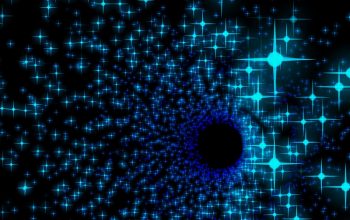Guest Blog
For a while now, Microsoft has worked hard to establish an office suite that is suitable for Mac users. The applications have been tailored for Mac processors and have features that make it compatible with this OS. However, people have also stated that the Mac Microsoft office applications are challenging to use and the frequent updates have not made it any easier to adapt.
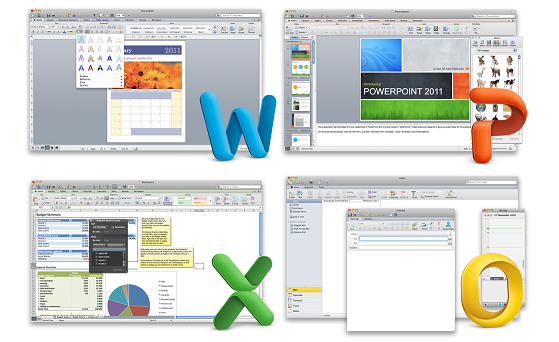
Mac is rated as one of the best operating systems in the world and the addition of an office suite just makes it more efficient. To this effect, it is important for you to learn how to maneuver the Microsoft office tools so that you can increase your productivity. Here are five tips that will help you in using Microsoft office on a Mac. With the help of these tips, you will be able to optimize your experience and enjoy using the office suite:
- Purchase Microsoft Office for Mac
Ensure that you have bought a legitimate version of Microsoft Office for Mac. This step ensures that you have access to the detailed guide that comes with the package. The guide provides insight on how to use the Microsoft office applications and enhance the experience for you.
Buying a legitimate and registered version ensures that you’ll be able to access the regular updates that keep everything is working as expected. The updates will also see that you are using the latest version of the office suite, which always has interesting features and functionalities.
- Use OneDrive and SharePoint
OneDrive and SharePoint allow you to save all your important documents in the cloud. You will then be able to access all of your documents from any platform that allows you to login to the Microsoft office suite. This application also makes it easy to share documents and files. Lastly, by using the cloud storage feature on OneDrive, you will also be able to save a lot of space on your Mac.
Another sharing tip you can use is using the silhouette symbol that is in the right corner of your screen to share and invite people to collaborate on your documents. These documents need to be saved in the cloud before using this feature.
- Keep Saving Your Data
Previously, users could easily rely on the autosave feature to ensure that no work was lost. However, with the new version, you need to go back to the days of frequently using command-S to ensure that your work is always saved in real time.
- Keep Upgrading
Having the latest version of Microsoft Office for Mac helps you to keep your applications and data safe from security threats. Hackers are always working to breach people’s private files and Microsoft is curbing this by constantly releasing updates with advanced security features. Therefore, it is important that you keep checking the internet for the latest office suite version and install it.
- Increase Your Workspace
The new ribbon is good for aesthetics and, to some degree, it increases the functionality of the applications across the board. However, it also takes up a lot of space and can leave your workspace looking disorganized and cluttered. You can hide this ribbon by putting the screen in full mode or clicking the arrow that is located on the right side of the screen.